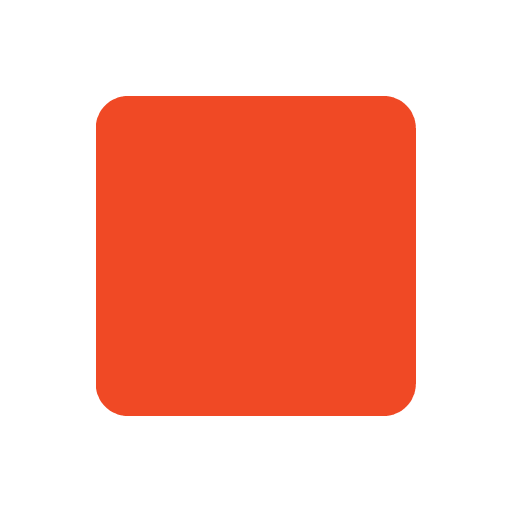Online JSON Formatter & Validator - JSON Pretty Tool
757 Box JSON Pretty - Online JSON Formatter and Viewer
757 Box JSON Pretty is a free, browser-based tool that instantly formats raw or minified JSON into clean, readable code. Whether you're a developer, analyst, or student working with APIs or structured data, this tool helps you quickly understand and debug JSON with ease - no downloads or installations required.
Why JSON Pretty?
Formatted JSON makes raw data easier to read, debug, and share. Pretty-printing adds indentation and line breaks to help you:
- Read and Understand JSON: Structure becomes clear with indentation and line breaks.
- Debug Faster: Spot syntax errors easily in a structured format.
- Collaborate Better: A clean format makes it easier to share and work with JSON.
Key Features
- Online JSON Pretty Print: Automatically adds indentation and line breaks to improve readability.
- No Installation Required: Works entirely in your browser. Paste your JSON and format instantly.
- Debugging Made Easy: Quickly detect and fix syntax or structure issues in your JSON.
- Privacy-Focused: All formatting happens locally in your browser. Your data is never sent to a server.
- Supports Large Files: Capable of handling large JSON datasets, depending on your system performance.
Example
Before (Minified JSON):
{"name":"John","age":30,"city":"New York"}
After (Formatted JSON):
{
"name": "John",
"age": 30,
"city": "New York"
}
Clean formatting helps make JSON structures easier to read, debug, and edit.
Related Tools on 757 Box
- JSON Minify - Compress JSON by removing whitespace and line breaks.
- JSON to YAML Converter - Convert JSON to YAML format quickly and accurately.
- YAML to JSON Converter - Easily convert YAML back into JSON format.
Frequently Asked Questions (FAQ)
What is a JSON Pretty Printer?
A JSON pretty printer is a tool that formats raw or minified JSON into a structured and readable format. It helps developers, testers, and data analysts work with JSON more efficiently.
Is this JSON formatter secure?
Yes. All processing is done client-side, directly in your browser. Your data is never uploaded, stored, or shared.
What happens if my JSON is invalid?
The tool will show an error message if your JSON contains syntax issues, allowing you to fix them before formatting.
Can I use this tool offline?
An internet connection is required to load the tool initially. After that, it may work offline depending on your browser's caching behavior.
Does it support large JSON files?
Yes, the tool can process large JSON files, though performance may depend on your device's resources and browser limitations.