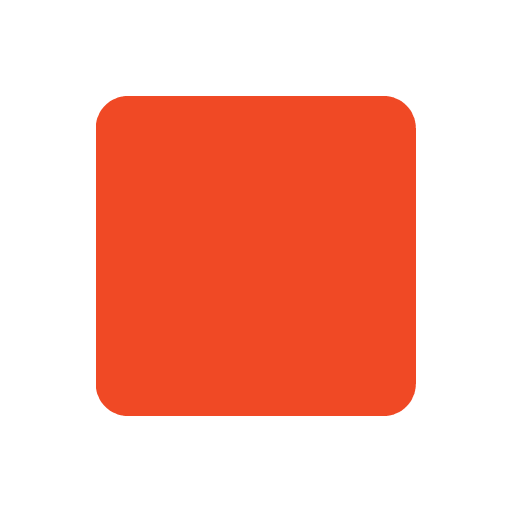HTML Minify - Free Online Minifier & Compressor Tool
What is HTML Minify?
HTML Minify refers to the process of removing unnecessary characters from HTML code without affecting its functionality. The goal is to reduce the size of the HTML file, improving load times and website performance.
When HTML code is "minified," it strips out extra spaces, line breaks, comments, and sometimes even optional attributes. This results in a smaller file size, which is especially beneficial for websites that need to load quickly across various devices and network conditions.
Key features of HTML Minify
- Reduces File Size: It removes unnecessary spaces, comments, and line breaks, resulting in a smaller file size.
- Improves Performance: Smaller files load faster, improving website speed.
- Optimises Delivery: Faster HTML content delivery for end users.
Example:
Pretty-Printed HTML:
<!DOCTYPE html>
<html>
<head>
<meta charset="UTF-8">
<title>My Website</title>
</head>
<body>
<h1>Welcome to My Website</h1>
<p>This is a simple paragraph.</p>
</body>
</html>
Minified HTML:
<!DOCTYPE html><html><head><meta charset="UTF-8"><title>My Website</title></head><body><h1>Welcome to My Website</h1><p>This is a simple paragraph.</p></body></html>
In the minified version, all unnecessary spaces, line breaks, and comments are removed, making the HTML more compact and faster to load.